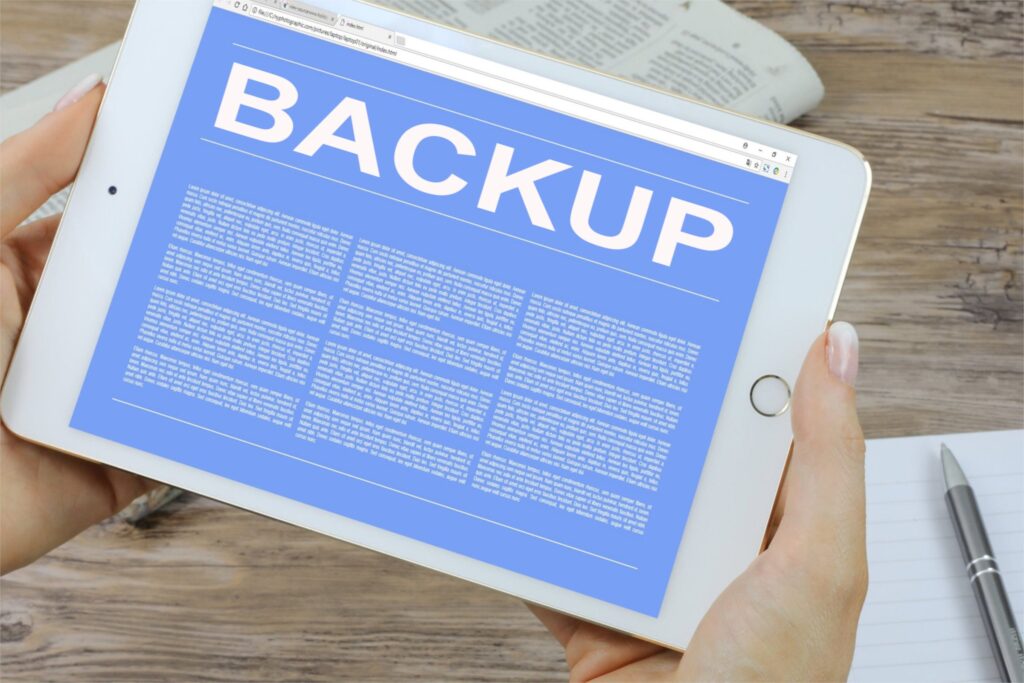Have you ever experienced a spine-chilling moment when you realized that all the hard work and effort you put into building your website could vanish into thin air? *Poof!* Just like that. Well, fear not, dear reader, for we have the ultimate life-saving solution for you – gentle, yet powerful, like a guardian angel watching over your virtual realm. In this article, we will embark on an extraordinary journey, exploring the mystical art of website backup and restoration. So, grab your virtual sword and shield, for we shall vanquish those daunting website demons and preserve your digital kingdom for all eternity. Get ready to learn how to backup and restore your website with ease, because no webmaster should ever neglect the importance of this crucial task. Are you prepared? Then let us, brave souls, dive into the enchanting world of website backup and restoration!
Backup and Restore Made Easy: Safeguarding Your Website’s Data

Having a reliable backup and restore system is crucial for safeguarding your website’s data. Accidents happen, and your website’s files and databases may become corrupted, lost, or accidentally deleted. That’s why it’s essential to have a simple and efficient method for backup and restoration. In this post, we’ll guide you through the process of easily backing up and restoring your website, ensuring that your precious data remains secure and accessible.
1. Choose a Backup Solution: Before diving into the backup and restore process, you’ll need to select a reliable backup solution that suits your website’s needs. There are various options available, including manual backups or utilizing specialized backup plugins or services. Consider factors such as ease of use, automation capabilities, storage requirements, and any additional features required for a comprehensive backup strategy.
2. Schedule Regular Backups: Once you have your backup solution in place, it’s essential to establish a regular backup schedule. Depending on the frequency of updates on your website, you can opt for daily, weekly, or monthly backups. It’s crucial to find the balance between keeping your data safe and avoiding excessive resource usage. Automating this process ensures minimal effort on your part and reduces the risk of forgetting to perform backups.
3. Test Your Restoration Process: A backup system is only as good as its restoration process. Regularly testing the restoration process ensures that your backups are valid and reliable. Set up a test environment where you can safely restore your website without affecting the live version. This way, you can verify that your backups are complete and fully functional. Regular testing provides peace of mind, knowing that you have a robust backup and restore system that you can rely on when needed.
Understanding the Importance of Regular Website Backups

Regular website backups are crucial for ensuring the safety and security of your online presence. Whether you are a small business owner or a passionate blogger, the importance of backing up your website cannot be stressed enough. In the event of a cyber attack, server failure, or even accidental data deletion, having a recent backup will save you from potential disaster. So, how can you easily backup and restore your website? Let’s explore some simple yet effective methods.
1. Manual backups: One of the most common ways to backup your website is by manually downloading files and copying your database. This method involves accessing your website’s control panel, navigating to the file manager, and downloading all your website files to your local computer. Simultaneously, you should export your website’s database using tools like phpMyAdmin. Although this method requires some technical know-how, it offers control and flexibility over your backup process.
2. Automated backup plugins: For those who prefer a simpler approach, using automated backup plugins is a game-changer. These plugins are designed to automate the backup process and simplify the restoration of your website. With just a few clicks, you can schedule regular backups and have them stored securely in online storage solutions like Dropbox or Google Drive. Additionally, some plugins even offer features like one-click restoration, making the recovery process hassle-free and time-efficient.
3. Managed hosting services: If you would rather not deal with the technical aspects of backups and restoration, managed hosting services can be an excellent option. These services take care of regular backups and ensure the security of your website. They typically provide user-friendly dashboards where you can easily schedule backups and restore your website with a few clicks. While managed hosting services may come at a cost, they offer peace of mind and valuable support for when you need it most.
In conclusion, regularly backing up your website is imperative, no matter the type or size of your online venture. Whether you opt for manual backups, automated plugins, or managed hosting services, the goal is to have an up-to-date copy of your website’s data in case of emergencies. By implementing a backup routine, you can rest assured knowing that you have taken a proactive approach to protect your valuable website content, user data, and overall online presence.
Choosing the Right Backup Method: Exploring Different Options

In today’s digital age, it is crucial for website owners to have a reliable backup system in place to protect their valuable data. However, with the plethora of backup options available, choosing the right method can be a daunting task. In this post, we will explore different backup methods to help you make an informed decision and ensure that your website is protected at all times.
1. Manual Backups: One of the most basic backup methods is performing manual backups. This involves manually copying and storing your website’s files and databases to an external storage device or server. While this method may seem laborious, it provides you with complete control over the backup process. However, it requires consistent effort and can be time-consuming, especially if your website has frequent updates and changes.
2. Cloud Backups: With the advent of cloud technology, backing up and restoring your website has become incredibly easy. Cloud backup services offer secure and reliable storage for your website’s data on remote servers. These services often have user-friendly interfaces and automated backup features that can be scheduled to run at specific intervals. By utilizing cloud backups, you can access and restore your website’s data from anywhere with an internet connection, providing flexibility and peace of mind.
3. Plugin Backups: For website owners using popular Content Management Systems (CMS) like WordPress, plugin backups are a popular choice. These backup plugins simplify the backup and restoration process by automating most of the steps. They usually offer features such as scheduled backups, incremental backups (only backing up changes made since the last backup), and the ability to store backups locally or in the cloud. Some plugins even allow you to easily restore your website with just a few clicks, making them an excellent option for beginners or those looking for a hassle-free solution.
In conclusion, choosing the right backup method for your website is a crucial decision to protect your valuable data. Whether you prefer a more hands-on approach with manual backups, the convenience of cloud backups, or the simplicity of plugin backups, it is essential to assess your needs and select the method that best suits your requirements. Remember, investing in a reliable backup system will provide you with peace of mind, knowing that your website’s data is safeguarded in any unforeseen circumstance.
Step-by-Step Guide: Backing Up Your Website Effortlessly

Backing up your website is an essential task that should never be overlooked. Whether you’re a seasoned website owner or just getting started, knowing how to backup and restore your website easily can save you from potential disasters. In this step-by-step guide, we’ll walk you through the process, ensuring that you can effortlessly protect your website’s valuable data.
Step 1: Choose the Right Backup Solution
Before diving into the backup process, it’s crucial to select a reliable backup solution that suits your needs. There are several options available, ranging from manual backups to automated plugins or services. Evaluate the features, ease of use, and compatibility with your platform of choice. Take your time to read reviews and consider factors such as storage capacity, scheduling flexibility, and the ability to restore backups seamlessly.
Step 2: Schedule Regular Backups
Consistency is key when it comes to website backups. Set a regular schedule, whether it’s daily, weekly, or monthly, and stick to it religiously. This will ensure that you have up-to-date copies of your website’s data at all times. Remember to consider peak traffic hours and choose a time when your website is least active to minimize any disruption. By establishing a reliable backup routine, you can rest easy knowing that your website is protected against unforeseen events.
Step 3: Test the Restoration Process
Backing up your website is only half the battle; knowing how to restore it effortlessly is equally crucial. To ensure a smooth restoration process, periodically test your backups on a development environment or a local server. This will help you identify any potential issues early on and refine your restoration process. By practicing restoring your website, you’ll gain confidence that you can tackle any unexpected situations effectively, guaranteeing that you’ll be back online swiftly in case of an emergency.
Ensuring Data Integrity: Best Practices for Reliable Backups

1. Regularly Schedule Backups: Ensuring data integrity starts with a well-planned backup strategy. Set a schedule to automatically backup your website on a regular basis. This way, you can always revert to a recent version in case of any untoward incidents like data corruption or accidental deletion. Consider using a reliable backup plugin or service that offers scheduling options to simplify the process.
2. Store Backups Offsite: One of the critical aspects of reliable backups is storing them offsite. It’s essential to keep a copy of your website’s backup on a separate server or cloud storage platform. This way, even if your primary server encounters issues, you can still access your backups and restore your website effortlessly. Choose a secure and reputable offsite storage solution to ensure the safety and availability of your data.
3. Verify Backup Integrity: Backing up your website is only half the battle; verifying the integrity of your backups is equally important. Regularly test your backup files to ensure they are not corrupted and can be successfully restored. Additionally, consider performing trial restoration on a test server to confirm that all functionalities are intact. This practice will give you peace of mind, knowing that you have reliable backups at your disposal.
Restoring Your Website: A Comprehensive Tutorial

Website restoration can be a complex task, especially if you’re not familiar with the process. However, with this comprehensive tutorial, you’ll learn how to easily backup and restore your website without any hassle. Whether you’re a tech-savvy professional or a novice website owner, this guide will walk you through the step-by-step process, ensuring that your precious website is protected and fully functional.
First and foremost, it’s crucial to understand the importance of regular backups. With the vast number of potential threats lurking online, such as malware attacks or accidental data loss, a backup serves as the ultimate safety net for your website. By regularly backing up your website, you can easily restore it to a previous state in case of any unfortunate events. And the best part is, the backup process is now more accessible and user-friendly than ever before.
In this tutorial, you’ll discover a plethora of tools and techniques that simplify the backup and restoration process. From manual backups using popular FTP clients to automatic backups through specialized plugins, we’ve got you covered. We’ll explore the advantages and disadvantages of each method, allowing you to choose the best approach based on your personal preferences and website requirements. With simple and detailed instructions, you’ll soon master the art of website backup and restoration, giving you peace of mind knowing that your website is fully protected.
Avoiding Common Mistakes: Tips for a Seamless Restoration Process
Keeping a backup of your website is crucial in case of any unforeseen errors or accidents. Whether you run a personal blog or a business website, a seamless restoration process can save you from countless headaches and downtime. Here are some valuable tips to ensure that you can easily backup and restore your website, allowing you to breathe a sigh of relief.
1. Choose a Reliable Backup Solution:
When it comes to backing up your website, relying on a trustworthy backup solution is paramount. Opt for a software or service that not only has a straightforward interface but also offers secure and automatic backups. By making this wise choice, you’ll have peace of mind knowing that your precious website data will always be safe and accessible whenever you need it.
2. Schedule Regular Backups:
Don’t wait until disaster strikes to make a backup – it’s wise to schedule regular backups to ensure you have the most up-to-date version of your website at all times. Set a frequency that suits your needs, such as daily, weekly, or monthly, and stick to it diligently. Incorporating this habit guarantees that you won’t lose hours of hard work and makes the restoration process a breeze when required.
3. Test Your Restoration Process:
Verifying your restoration process may seem less urgent, but it’s a step that pays off immensely when you encounter an actual emergency. Take the time to test the backup restoration on a staging website, validating whether all the data, functionalities, and design elements are correctly restored. By doing so, you can identify and rectify any issues in advance, ensuring a smooth and successful restoration process when it matters.
Backup Plugins and Tools: Recommendations for Every Website Owner

Website owners understand the importance of having reliable backup plugins and tools to prevent the nightmare of losing valuable data. With the wide array of options available, choosing the right backup solution can be overwhelming. However, fret not! We’ve got you covered with our top recommendations that cater to every website owner’s needs.
1. UpdraftPlus: This remarkable backup plugin offers a seamless solution for both backing up and restoring your website effortlessly. With its easy-to-use interface and scheduling feature, you can automate backups, ensuring your precious data is always protected. Moreover, UpdraftPlus provides flexible storage options, allowing you to store your backups in cloud services such as Dropbox, Google Drive, and more. It’s a must-have tool that guarantees peace of mind.
2. VaultPress by Jetpack: As a website owner, nothing beats the feeling of knowing that your data is in safe hands. VaultPress offers real-time backup functionality, securing every change you make to your website instantly. With its one-click restore feature, you can effortlessly recover your website to a previous state, eliminating any potential stress. Additionally, VaultPress boasts an enriching managing dashboard that lets you monitor and control your backups efficiently.
3. BlogVault: This robust backup tool is tailored to cater to the needs of website owners who crave simplicity without compromising on functionality. BlogVault takes care of your backups seamlessly, allowing you to restore your website effortlessly. With its intelligent incremental backup feature, you can save storage space and enjoy efficient backup processes. Its user-friendly dashboard provides an intuitive experience, ensuring you have full control over your website’s backup and restoration.
These backup plugins and tools are just the tip of the iceberg when it comes to safeguarding your website’s valuable data. Remember, investing in a reliable backup solution is a crucial step in preserving your website’s integrity and ensuring a smooth restoration process should the unexpected occur. Choose wisely, and bid farewell to the worry of losing your hard-earned digital assets.
Automating Your Backup Strategy: Simplifying the Process

With the rapid advancement of technology, automating your backup strategy has become more crucial than ever. Simplifying the process not only saves time and effort, but it also ensures the security and integrity of your website. In this post, we will explore various methods and tools that enable you to backup and restore your website easily, allowing you to focus on what matters most – your online presence and success.
One effective way to automate your backup strategy is by utilizing a reliable backup plugin. These plugins offer a user-friendly interface and a range of features designed to simplify the entire backup and restoration process. Some plugins even provide scheduled backups, allowing you to set a specific time and frequency for your website backups. With just a few clicks, you can create a backup of your entire website or specific files and databases, ensuring that your precious data is always protected.
Another valuable method to automate your backup strategy is by leveraging cloud storage services. Cloud storage allows you to securely store your website backups in off-site servers, reducing the risk of data loss due to hardware failures or disasters. Services like Google Drive, Dropbox, or Amazon S3 offer seamless integration with backup plugins, making it effortless to create backups directly to the cloud. With this approach, you can easily access and restore your website backups from anywhere with an internet connection, ensuring your website is always up and running in no time.
Additionally, a reliable website hosting provider can play a significant role in automating your backup strategy. Many hosting providers offer automated backup solutions as part of their service offerings. These backups are typically performed regularly and stored securely on their servers. By choosing a hosting provider that includes automated backups, you can rest assured knowing that your website’s data is being regularly saved, minimizing the risk of any potential loss. Furthermore, hosting providers often provide easy-to-use restoration tools, allowing you to effortlessly restore your website to a previous state with just a few simple steps.
In conclusion, automating your backup strategy is essential for the smooth operation and security of your website. By utilizing reliable backup plugins, leveraging cloud storage services, and choosing a hosting provider with automated backup features, you can simplify the process and have peace of mind knowing that your website is protected. Don’t let the fear of data loss hold you back – take proactive steps to automate your backup strategy today.
Wrapping Up
In conclusion, by implementing a robust backup and restore strategy for your website, you can safeguard your hard work and ensure its continuity in the digital realm. Remember, the online world is a dynamic and unpredictable place, so it’s better to be safe than sorry.
Now armed with the knowledge and tools to effortlessly backup and restore your website, you can bid farewell to website disasters. Embrace the tranquility of knowing that your online presence is well-protected, empowering you to focus on what truly matters – creating remarkable content, engaging your audience, and achieving your digital goals.
So, whether you’re a tech-savvy web developer or a creative entrepreneur, the importance of backing up your website cannot be overstated. With just a few simple steps, you can possess the peace of mind that your cherished website, your digital masterpiece, is ready to face any unforeseen events, be it server crashes, malware attacks, or even just a simple update gone wrong.
Remember, friends: backup, restore, and sleep soundly, knowing that your website is prepared for any eventuality. Together, let us navigate the vast digital landscape with confidence, knowing that we are in control of our online destinies.
So go forth, fellow website enthusiasts, and embark upon the journey of website backup and restoration. May your website always shine bright, and your valuable data remain preserved for generations to come.